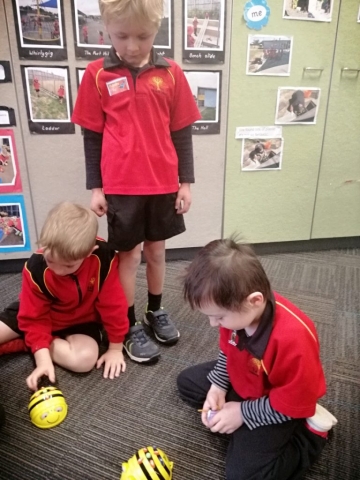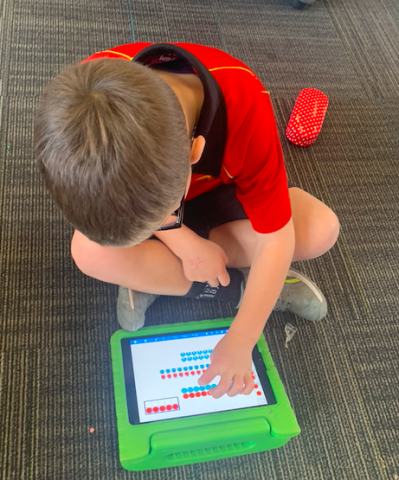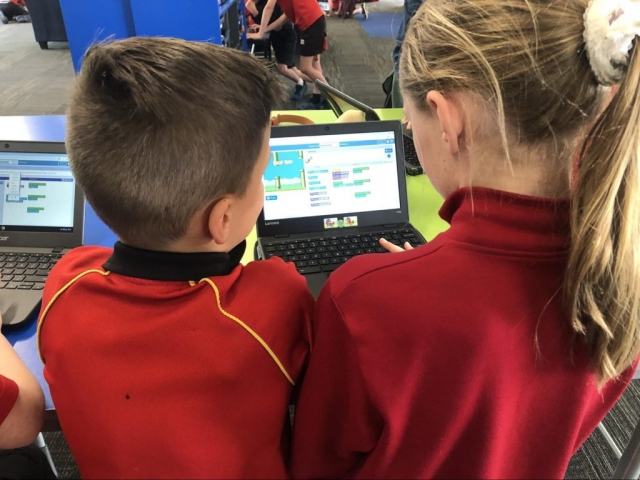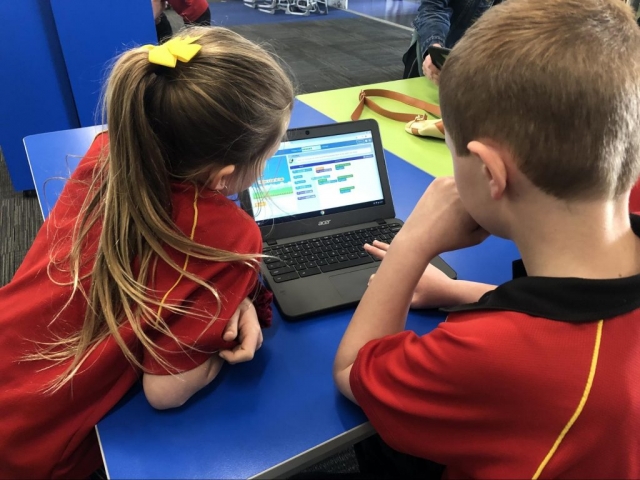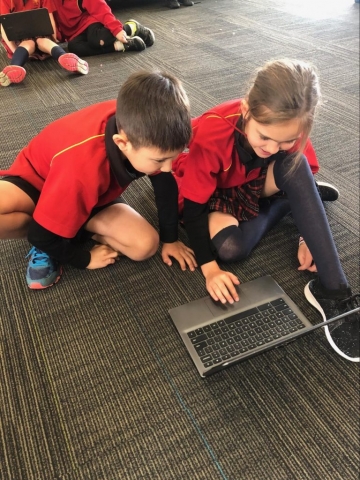Digital competence is an essential skill for 21st Century learners. Digital technologies are an integral part of learning at Halswell School with opportunities woven throughout our curriculum where appropriate. As well as learning how to use digital technologies, digital citizenship is also a vital skill that is taught across the school.
Our E-Learning vision statement is:
At Halswell School we purposefully integrate digital tools so our learners are engaged, future ready and independent. We equip learners with the necessary skills to explore how digital technologies work. They design and create their own digital solutions, collaborate with their peers, and connect with wider communities.”
Here are some photos of Halswell learners demonstrating their ACTIVE characteristics through E-Learning opportunities and the use of digital technologies.
Here you will find resources / ideas / links to Digital Learning in our school.
Students are encouraged to be Digital Citizens. Here is a poster that has been developed with ideas from students from Years 5 – 8.

eLearning at Halswell School
Skills developed across all year levels:
- Care and respect for devices
- Login to their account independently
- Understand what Digital Citizenship is and be able to give multiple examples of each aspect
- Confidently navigate all of the studio devices/tools, and teach others
- Keyboard/typing skills
- Use digital terminology/vocabulary confidently and appropriately
- Work collaboratively with others to problem solve
- Use effective research skills e.g. note-taking, sourcing relevant websites, summarising
| With support … at this level, the learning focus is around authentic exposure to these concepts and participating in teacher led activities. | With some independence … at this level, the learning focus is continuing to develop understandings they have already been exposed to and showing increasing independence. | With independence … at this level, the learning focus is on students making decisions for a specific, authentic purpose and implementing prior learning with independence. | With independence and confidence … at this level, the learning focus is on fine tuning current skills, creating original outcomes for meaningful purposes and selecting appropriate tools/applications to demonstrate their understandings. |
| DDDO: Designing and Developing Digital Outcomes
| DDDO: Designing and Developing Digital Outcomes
| DDDO: Designing and Developing Digital Outcomes
| DDDO: Designing and Developing Digital Outcomes
|
| CT: Computational Thinking
| CT: Computational Thinking
| CT: Computational Thinking
| CT: Computational Thinking
|
|
|
|
|
Information for Bring Your Own Device (BYOD)
Students in Years 5 to 8 can “Bring Your Own Device” (BYOD) to complement / support their learning. Please note that this is completely voluntary and Halswell School will continue to supply devices (Chromebooks and iPads) at the current ratio.
Using a device can support student learning by:
- Learning how to learn (metacognition)
- Increased engagement/positive attitudes to learning
- Concentration on, and completion of tasks
- Taking learning outside the classroom
- Developing social skills – discussion, co-operation, task completion, inclusion, sensitivity to difference and diversity, building effective relationships
- Articulating opinions on and about their learning
- Improving basic skills of literacy and numeracy leading to improved products of learning such as written reports, visual or oral presentations
We recommend the purchase of Chromebooks as the most effective for our BYOD programme. If you are going to buy an alternative product we recommend that it includes the features below;
Specifications for Student Devices:
- Wireless networking capability (We are using the Ministry of Education’s approved ‘Linewize’ to filter our internet content).
- An on screen or external keyboard or other means of entering text.
- Screen size greater than 7 inches.
- A minimum of 4 hours of use from one battery charge (Halswell School can only provide limited charging facilities – using your own charger).
- The ability to run a full functioning, current web browser (e.g. Chrome) that will allow access to Google Apps and other learning resources.
- An updated virus protection program (for computers running a Windows or Macintosh computer operating system).
You may also wish to consider these features:
- An audio-out port with earbuds or headphones.
- A camera that takes both still photos and video (front and rear cameras are very versatile).
- A microphone.
The BYOD Registration Process
- Please read the BYOD BYOD Memorandum of Understanding, sign it, and return it to the office.
- Once the documentation has been checked, you will be notified of when your child is able to bring their device to school. Please remember that you may need to inform your insurance company of this.
- Your child will receive individual instructions on connecting to the internet.